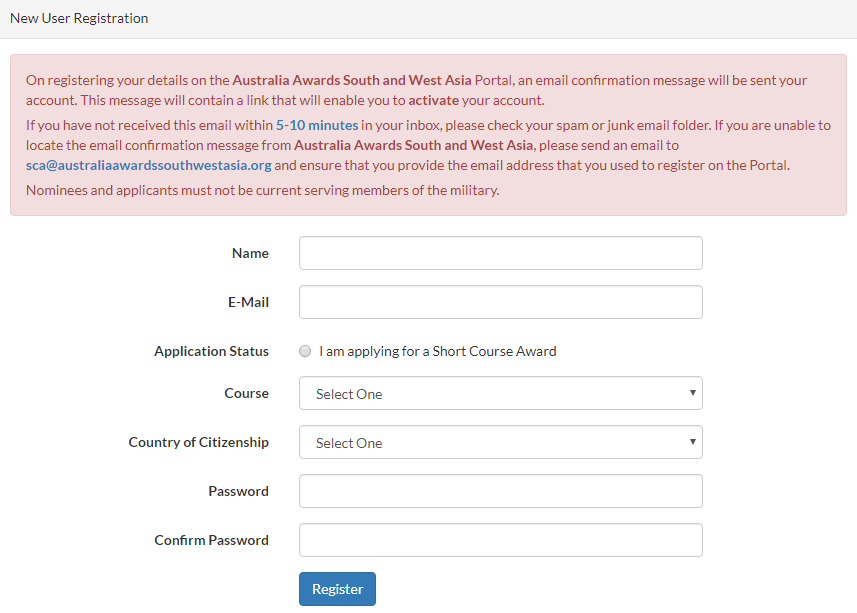Websites:
Australia Awards - South Asia & Mongolia: https://www.australiaawardssouthasiamongolia.org
Online Short Course Awards Registry: https://apps.australiaawardssouthasiamongolia.org
Introduction
This Portal provides potential Short Course applicants and nominees with access to the Online Applications System. It enables registered users to make an application for a specific Australia Awards - South Asia & Mongolia short course.
2. Registration & Login
2.1 How to Register:
The first step is to register on the Short Course Online Application System https://apps.australiaawardssouthasiamongolia.org as this will enable you to logon, create and complete an application for a short course.
IMPORTANT
On registering your details on the Australia Awards - South Asia & Mongolia Portal, an email confirmation message will be sent your email account.
This message will contain a link that will enable you to activate your account.
If you have not received this email within 5-10 minutes in your inbox, please check your spam or junk email folder. If you are unable to locate the email confirmation message from Australia Awards - South Asia & Mongolia,
please send an email to support.portal@australiaawardssouthasiamongolia.org and ensure that you provide the email address that you used to register on the Portal.
Short course nominees and applicants must not be current serving members of the military.
To register and receive an Short Course Online Application System password and logon for the first time, follow these steps:
Step 1. Open your internet browser and navigate to-
https://apps.australiaawardssouthasiamongolia.org
Step 2. On the home page menu click Register

Figure 1: Login and Register button
Step 4. You will be redirected to the Registration Confirmation screen
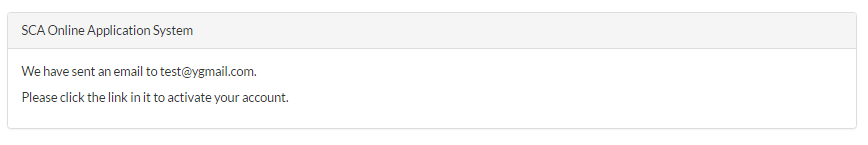
Figure 3: Automated message after sending activation email
2.2 Confirmation of Registration:
An email will be sent to your registered account. It will contain an embedded link. Click the link provided to activate your account. The email content is shown in the figure 4.
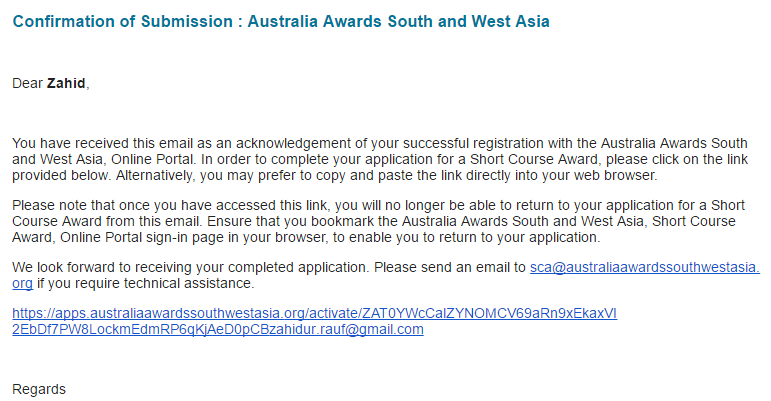
Figure 4: Email message with activation link
After clicking this link you will be redirected to the home page of the Short Course Online Application System where you will find a button to start your application. Please save the home page to your favourites folder to ensure you can locate it when progressing though your application. If you end a session prior to completing your application, you will need to log into the next session using your credentials.

Figure 5: Starting page of the application
2.3 Login Details:
To Login to the system please use this link: https://apps.australiaawardssouthasiamongolia.org/login or, Click the Login button in the top of right side of the landing page of Short Course Online Application System https://apps.australiaawardssouthasiamongolia.org
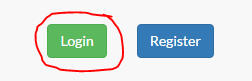
Figure 6: Login button
2.4 How to reset your password:
If you cannot remember your password you will be able to reset your password by clicking “Forgot Your Password?” button located on the bottom section of the login screen.
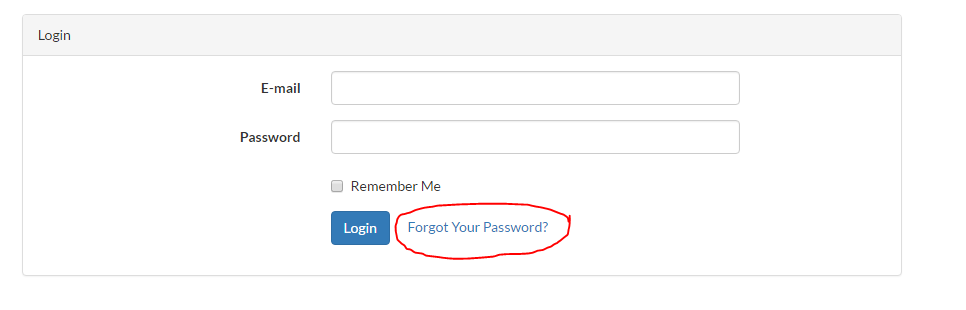
Figure 7: Reset password
This will send a temporary password to your email address. If you cannot reset your password please send an email to sca@australiaawardssouthasiamongolia.org
3. Page Elements
In order to use the Short Course Award Online Information System to create and submit your application for an Australia Awards Short Course, there are some important elements of the Online Application System that you need to be familiar with. These elements are as follows:
3.1 Error Messages
The system will display error messages. These error messages will appear in Red at the top of each form if any of the required information has not been entered, or if the data entered is not in the proper format. Some common error messages are as follows:
3.1.1 Error message for incomplete mandatory fields:
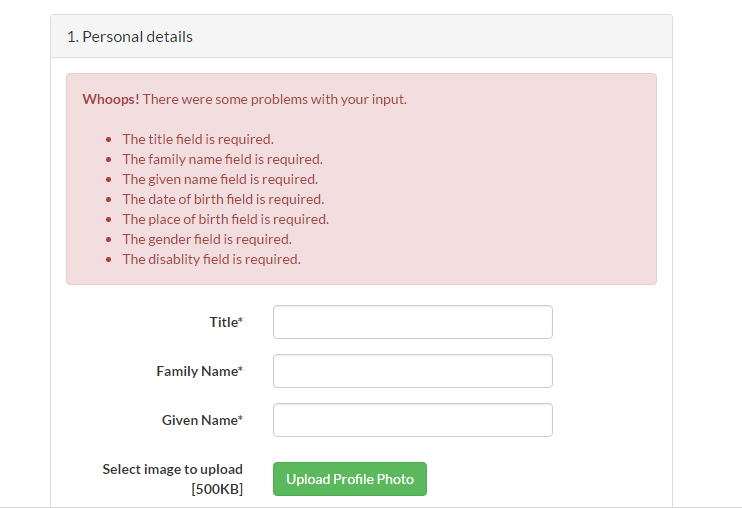
Figure 8: Error Message
Attention!
All fields that have an * next to them are mandatory. These fields must be completed.
3.1.2 Error message for inserting dates not following proper format:
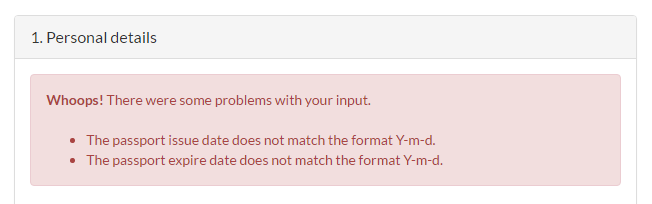
Figure 9: Error message, wrong date format
This error message shown in Figure 9 indicates that the dates entered are not in the proper format. The proper format is shown in the text box containing the date fields. Refer to Figure 10 below:
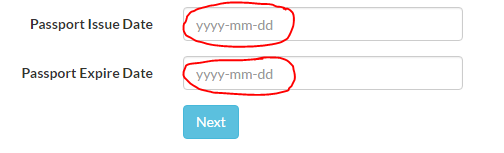
Figure 10: Required date format
Attention!
Dates must be inserted in “yyyy-mm-dd” format.
3.1.3 Error message for incomplete applications:
The short course application contains nine (9) mandatory sections to be completed as listed in Figure 11 below:
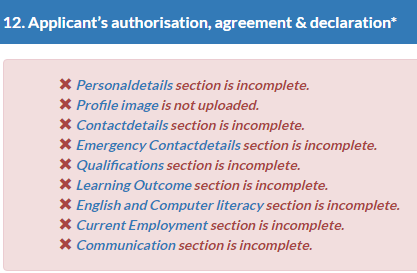
Figure 11: Checklist of incomplete mandatory sections
3.1.4 Mandatory sections for an application:
- Personal Details (Mandatory)
- Profile Image (Mandatory)
- Contact Details (Mandatory)
- Emergency Contact Details (Mandatory)
- Qualifications (Mandatory)
- Learning Outcomes (Mandatory)
- English and Computer Literacy (Mandatory)
- Current Employment (Mandatory)
- Communication (Mandatory)
Attention!
If you do not complete the nine (9) mandatory sections but commit to submit your application in the “Declaration and Acknowledge” section the error message in the Figure 4 will be displayed.
3.2 Character Limits
There are a few text fields where multiple lines of text can be inserted, allowing you to enter additional information to support your application. These fields have Character Limits.
‘Characters’ include letters, numbers, spaces and punctuation marks.
It is important that you stay within the character limit as the System will not allow you to enter more than the limit. You will be not be able to complete and submit your application until you have removed the additional characters. Please refer to Figure 12.
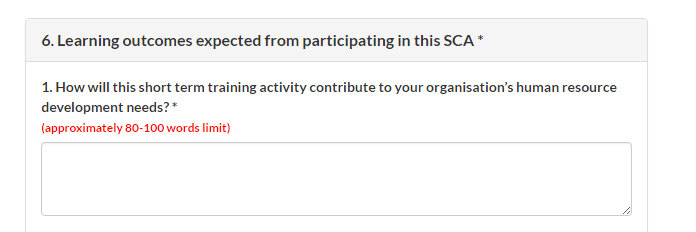
Figure 12: Word limits
4. Completing an application
The Application contains 13 forms to be completed. Nine forms are mandatory while the other four are optional:
- Personal Details (Mandatory)
- Access and Inclusion (Mandatory)
- Contact Details (Mandatory)
- Emergency Contact Details (Mandatory)
- Previous Awards (Optional)
- Qualifications (Mandatory)
- Learning Outcomes (Mandatory)
- Current Employment (Mandatory)
- English and Computer Literacy (Mandatory)
- Communication (Mandatory)
- Head of Agency Endorsement (Optional)
- 11) Upload Documentary Evidence (Optional)
- Declaration and Acknowledgement
(Mandatory)
Attention!
- An applicant must complete the nine (9) mandatory sections before submitting the application.
- An applicant must read and agree with the terms and conditions mentioned in the “Declaration and Acknowledgement” by ticking the check box and then clicking the Submit button in the bottom.
5. Checklist
Applicants can check the completeness of their applications by clicking the Checklist menu in the side menu bar or by Clicking this link https://apps.australiaawardssouthasiamongolia.org/checklist

Figure 13: Checklist menu in side menu bar
The status of your application will be displayed as shown in Figure 14:

Figure 14: Complete status of an application
6. Declaration
1. An application is considered as completed when an applicant completes the nine mandatory sections (mentioned under Section 4. Completing an application title).
2. When an applicant completes the application, they should check the declaration and click the Submit button. The system will verify the completeness of the application.
Attention!
Ticking is required to continue and submit the application

Figure 15: Ticking in the checkbox and submit application
3. If some parts of mandatory fields are incomplete it shows the checked status as below:
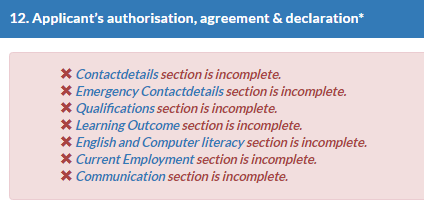
Figure 16: Checking the completeness of mandatory sections
4. Only after completing the incomplete sections an applicant will be able to submit an application successfully to the Short Course Online Application System.
Attention!
System do not sends any confirmation email to the applicant only generate the Confirmation of Submission page.
7. Confirmation of Submission
Once an application is successfully submitted, the system will automatically generate a Confirmation of Submission page. Shown in the Figure 17.

Figure 17: System Generated Page after a successful submission
8. Help
8.1 What Web Browsers work best with Short Course Award Portal?
To make sure you have the best experience possible, we recommend using the most up-to-date version of one of the following browsers:
- Google Chrome
- Mozilla Firefox
- Internet Explorer
- Microsoft Edge
- Opera
- Safari
8.2 How do I remove browser add-ons or extensions?
Most web browsers support useful third party add-ons (ex: plugins, extensions) that can add new features and functionality. However, if an add-on or extension is malicious, it may cause you to experience issues with your user account.
If you think your web browser add-ons may be malicious, you can remove them:
Mozilla Firefox
Internet Explorer
Google Chrome
Safari
Microsoft Edge
8.3 How do I access the site if I can't login to the Australia Awards Short Course Portal?
If you find that you can't login to the Portal using your email address and password, follow the steps below.
- Clear browsing histories, Download history, Cached images and files, Cookies and other site data etc. and try again. If it does not work go to the next option in this list.
- Check your internet connection. If internet connection is there and you are still facing problems to use the Short Course Online Application System then go to the next option in this list.
- Check your internet speed. Is it fast enough for to complete the application? If not then try with better internet facility.
- In case you are still unable to figure out the problem please contact the support to the email sca@australiaawardssouthasiamongolia.org
The Australia Awards - South Asia & Mongolia is managed by Scope Global on behalf of the Australian Government